AX6S硬件配置
CPU MediaTek MT7622B 2 cores A53
Flash 128MB NAND
Ram 256MB
https://www.mi.com/global/product/xiaomi-router-ax3200/
AX6S的openwrt定制編譯
首先裝好 Linux 系統,推薦 Ubuntu LTS
安裝編譯依賴
|
|
下載源代碼,更新 feeds 並選擇配置
|
|
-
選擇Target Profile
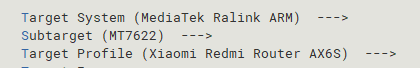
-
選擇LuCI -> Applications ->
| [ * ] | 表示選中 |
| [ ] | 不選 |
| < M > | 編譯成模塊 |
常用應用
| 名稱 | 菜單位置 | 說明 |
|---|---|---|
| luci-app-adbyby-plus | 服務 -> 廣告屏蔽大師 Plus + | 可以讓同一網絡環境下的設備,都能享受到去廣告的效果 |
| luci-app-aliddns | 服務 -> 阿里DDNS | 阿里的ddns解析 |
| luci-app-ddns | 服務 -> 動態域名 | 動態域名 , 不支持 阿里DDNS |
| luci-app-autoreboot | 系統 -> 定時重啟 | 可以設定定時重啟 |
| luci-app-arpbind | 網絡 -> IP/MAC 綁定 | 綁定IP/MAC |
| luci-app-filetransfer | 系統 -> 文件傳輸 | 傳輸文件到openwrt的文件系統 |
| luci-app-firewall | 網絡 -> 防火牆 | 防火牆 |
| luci-app-frpc | 服務 -> Frp 內網穿透 | Frp內網穿透客戶端 |
| luci-app-frps | 服務 -> Frps | Frp內網穿透服務端 |
| luci-app-guest-wifi | 網絡 -> 訪客網絡 | WiFi訪客網絡 |
| luci-app-nlbwmon | 帶寬監控 | 包括 帶寬監控 菜單下的所有內容 |
| luci-app-qos | 網絡 -> QoS | 服務質量, 可以分類設置各種流量的優先級 |
| luci-app-ssr-plus | 服務 -> ShadowSocksR Plus+ | 科學上網, 可以選擇需要的plugin |
| luci-app-turboacc | 網絡 -> Turbo ACC 網絡加速設置 | 網絡加速 |
| luci-app-unblockmusic | 無菜單 | 解鎖網易云音樂 |
| luci-app-upnp | 服務-> UPnP | 通用即插即用(UPnP) |
| luci-app-vlmcsd | 服務 -> KMS服務器 | 微軟產品激活服務器 |
| luci-app-wireguard | 網絡 -> 接口 菜單設置 | 狀態 -> WireGuard 狀態可以查看鏈接狀態 |
| luci-app-wol | 服務 -> 網絡喚醒 | 網絡喚醒 |
選中需要的功能,並保存, 全部選完後退出
下載 dl 庫,編譯固件 (-j 後面是線程數,第一次編譯推薦用單線程)
|
|
編譯成功完成後, 編譯好的固件位於: ~/lede/bin/targets/mediatek/mt7622/
| 首次刷機使用 | openwrt-mediatek-mt7622-xiaomi_redmi-router-ax6s-squashfs-factory.bin |
| 在openwrt系統中升級使用 | openwrt-mediatek-mt7622-xiaomi_redmi-router-ax6s-squashfs-sysupgrade.bin |
AX6S的破解和刷機
刷入紅米測試固件
只有刷入測試固件後才能通過telnet連接到AX6S進行後續操作,測試版固件 miwifi_rb03_firmware_stable_1.2.7.bin
計算telnet密碼
算號需要路由器的SN號,可以在機器反面的標籤上找到。後台管理界面也能找到
算號的網站很多都已失效,可以自行運行下面的python程序進行計算:
|
|
|
|
輸出的就是telnet密碼
telnet連接AX6S
首先確定路由器的ip地址,才能夠連到路由器。可以通過路由器連接的網絡的管理界面查看路由器的局域網地址。比如我的路由器ip地址是:192.168.0.121, 開啟一個終端輸入以下命令。
telnet 192.168.0.121
用戶名: root
密碼: 剛才計算出來的密碼
登陸成功後執行:
|
|
執行成功後會打開scp服務,使用scp服務上傳固件到路由器。
上傳固件
windows用winscp這個軟件連接路由器,將上面的步驟中編譯完成的文件 openwrt-mediatek-mt7622-xiaomi_redmi-router-ax6s-squashfs-factory.bin 上傳到/tmp/目錄下,並改名為factory.bin文件
刷寫固件
在telnet窗口中使用以下命令,刷寫固件
|
|
刷寫完成後,路由器會重啟,重啟完成後 默認信息如下:
IP地址: 192.168.1.1
USER: root
Password: password
刷機出現問題後恢復
-
下載 小米路由器修復工具 https://bigota.miwifi.com/xiaoqiang/tools/MIWIFIRepairTool.x86.zip
-
使用方法
支持型號中沒有ax6s, 但是親測可用. PC端修復工具需要獲得系統權限更改網卡配置,必須關閉殺毒應用後才能使用 https://web.vip.miui.com/page/info/mio/mio/detail?postId=19134127&app_version=dev.20051